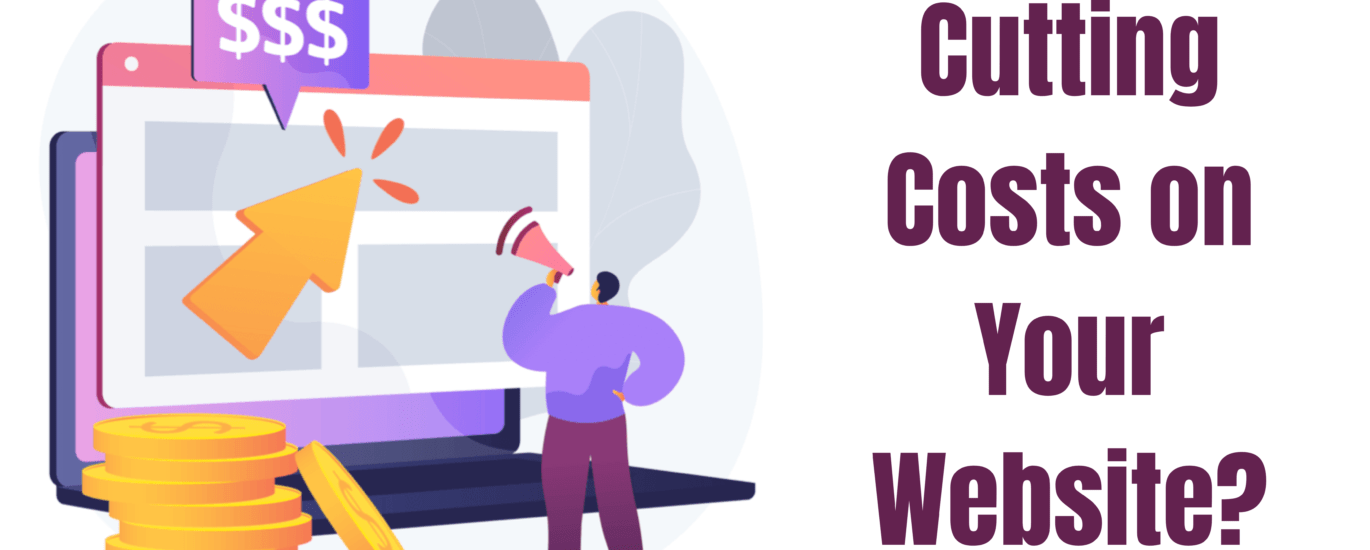One way to enhance your website’s performance and reduce expenses is by strategically cutting costs. By connecting costs with your overall business strategy, you can leverage opportunities to invest in strengthening your value proposition.
In this article, we will explore expert tips and best practices for cutting costs on your website while improving its functionality and user experience.
Connect Costs and Strategy: Strengthen Your Value Proposition
When it comes to cutting costs on your website, it’s essential to approach it from a strategic perspective. By connecting costs with your overall business strategy, you can not only reduce expenses but also strengthen your value proposition. Here’s why connecting costs and strategy is crucial and how it can benefit your website:
- Aligning Budget with Strategic Goals: By viewing cost-cutting as an opportunity to channel investments toward enhancing your value proposition, you ensure that every cost-saving measure directly contributes to your overall business objectives. This alignment allows you to make informed decisions about where to allocate resources and focus your efforts.
- Investing in Key Areas: Connecting costs with strategy enables you to identify the key areas where investment is necessary to strengthen your value proposition. Instead of indiscriminately slashing expenses, you can allocate resources strategically to enhance critical aspects of your website that directly impact customer experience and satisfaction.
- Enhancing User Experience: A well-designed and user-friendly website is essential for attracting and retaining customers. By strategically allocating resources to improve the user experience, such as optimising website speed, enhancing navigation, and ensuring mobile responsiveness, you strengthen your value proposition and create a positive impression among visitors.
- Improving Conversion Rates: When you align your costs with your strategic goals, you can focus on optimising your website’s conversion funnel. By investing in elements like persuasive copy writing, effective calls-to-action, and streamlined checkout processes, you can increase conversion rates and generate more revenue from your website.
- Differentiating from Competitors: Connecting costs and strategy allows you to identify unique value propositions that set your website apart from competitors. By investing in areas that differentiate your business, such as personalised customer experiences, tailored product offerings, or exceptional customer service, you strengthen your competitive advantage and attract more customers.
- Optimising Marketing Efforts: A strategic approach to cost-cutting also applies to your marketing efforts. By evaluating the performance and cost-effectiveness of different marketing channels, you can optimise your marketing budget to focus on the channels that generate the highest return on investment (ROI) and align with your overall business strategy.
- Continuously Evaluating and Adapting: Connecting costs and strategy is an ongoing process. It requires continuously evaluating the effectiveness of your cost-cutting measures and adjusting your strategy based on changing market dynamics and customer preferences. Regularly reviewing your budget and aligning it with your evolving business goals ensures that your website remains aligned with your overarching strategy.
Analyse Website Performance: Identify Areas for Improvement
Analysing your website’s performance is crucial for identifying areas that need improvement.
- By utilising tools like Google Analytics, you can assess various metrics and gather valuable insights.
- Pay attention to indicators like slow-loading pages and high bounce rates, as they signify potential issues that could be driving visitors away.
Identifying these areas for improvement allows you to take targeted actions to enhance your website’s speed, user experience, and overall performance.
Optimise Images: Enhance Loading Speeds
Optimising images is essential to improve the loading speed of your website.
- Unoptimized images can significantly slow down your website.
- Use tools like TinyPNG or Compressor.io to compress images without compromising quality.
- Optimise image file formats and sizes to ensure fast loading times.
By choosing the appropriate file format and resizing images to fit the required dimensions, you can enhance the overall speed and efficiency of your website.
Minimise HTTP Requests: Combine Files
Minimise HTTP requests is a key strategy for improving the loading speed and overall performance of your website.
- Reduce the number of HTTP requests by combining multiple CSS or JavaScript files into a single file.
- Streamlining these requests will enhance loading speed and overall website performance.
By efficiently managing and combining these files, you can enhance the loading speed and optimise the performance of your website.
Utilise Caching Techniques: Speed up Page Load Times
Utilising caching techniques is a powerful method to speed up page load times and enhance the overall user experience of your website.
- Leverage browser caching and content delivery networks (CDNs) to cache static website elements.
- Caching techniques reduce server load and accelerate page load times for improved user experience.
This optimization technique improves the overall performance and responsiveness of your website, providing users with a seamless browsing experience.
Remove Unnecessary Plugins: Streamline Functionality
Removing unnecessary plugins is a crucial step in streamlining the functionality of your website and optimising its performance.
- Evaluate and remove any unnecessary plugins or add-ons that may be weighing down your website’s performance.
- Streamline your website’s functionality by retaining only essential and efficient plugins.
This process not only improves the overall speed and responsiveness of your website but also helps maintain its stability and security.
Choose a Suitable Server Location: Reduce Latency
Choosing a suitable server location is vital for reducing latency and optimising the loading speed of your website.
When selecting a server, consider the geographic proximity to your target audience. By hosting your website on a server that is closer to your visitors, you can minimise the physical distance and reduce the time it takes for data to travel between the server and their devices.
This results in lower latency, faster page load times, and an improved user experience.
By strategically choosing a server location, you can enhance the overall performance and responsiveness of your website, ensuring that visitors can access your content quickly and efficiently.

How Important Is a Website Audit when Cutting Costs?
- Assessing the Overall Health of Your Website : A website audit provides a comprehensive evaluation of your website’s performance, structure, and elements. It helps identify bottlenecks, inefficiencies, and areas where cost-saving measures can be implemented.
- Identifying Cost-Ineffective Practices: A thorough audit uncovers cost-ineffective practices, such as redundant hosting plans or unnecessary subscriptions. It highlights areas where resources can be reallocated to achieve optimal cost-efficiency.
- Pinpointing Performance Issues : A website audit helps identify performance issues that directly impact user experience and cost-efficiency. By resolving these issues, you can improve load times, reduce bounce rates, and increase conversion rates.
- Optimising Website Structure and Navigation : An audit assesses the website’s structure and navigation, identifying areas that can be streamlined for improved user experience and cost savings.By simplifying navigation and eliminating unnecessary pages, you can reduce maintenance costs and enhance user satisfaction.
- Uncovering Security Vulnerabilities : A website audit also includes a security assessment, identifying vulnerabilities that can lead to potential data breaches or costly downtime. Addressing these vulnerabilities enhances security and mitigates potential financial risks.
Common Mistakes to Avoid When Cutting Website Costs
- Overlooking long-term cost savings: Focusing solely on immediate cost reductions without considering the long-term impact can hinder your website’s growth and scalability.
- Cutting corners on essential services: Sacrificing critical services like security, reliable hosting, or maintenance to save costs can result in compromised website performance and increased risks.
- Ignoring user experience: Neglecting to prioritise user experience during cost-cutting efforts can lead to higher bounce rates, reduced engagement, and ultimately impact your bottom line.
- Not conducting a website audit: Neglecting to perform a thorough website audit can lead to missed opportunities for identifying cost-saving measures and improving overall performance.
- Not leveraging analytics data: Failing to analyse website data and user behaviour prevents you from making informed decisions and optimising your website for better cost-efficiency.
- Not staying up-to-date: Neglecting to keep your website and its components updated can leave you vulnerable to security breaches, compatibility issues, and missed optimization opportunities.
- Relying on a one-time cost-cutting approach: Cost-cutting on your website should be an ongoing process. Failing to regularly assess and optimise your website’s performance can result in missed cost-saving opportunities over time.
- Neglecting mobile optimization: In today’s mobile-centric world, failing to prioritise a seamless and optimised mobile experience can lead to reduced visibility in search rankings and a loss of potential customers.
- Cutting marketing efforts: Drastically reducing or eliminating marketing efforts to save costs can result in decreased website traffic, fewer conversions, and hindered business growth.
- Underestimating the importance of professional expertise: Attempting to handle all website cost-cutting efforts without seeking professional advice or assistance can result in missed opportunities and suboptimal results.
Cutting costs on your website while maintaining or enhancing its performance requires a strategic and informed approach. By connecting costs with your overall business strategy, analysing website performance, and implementing expert tips and best practices, you can achieve cost savings without compromising user experience.